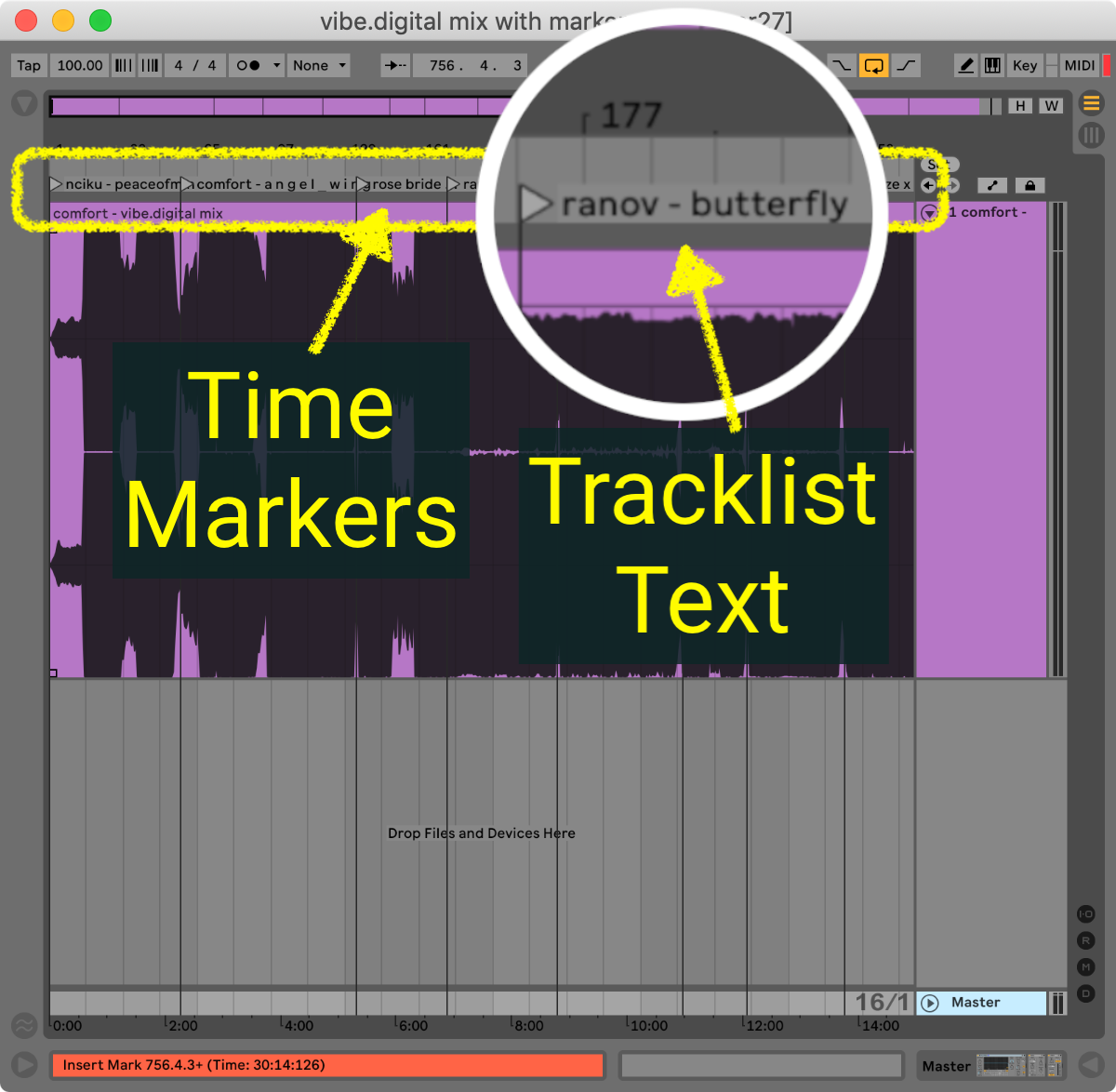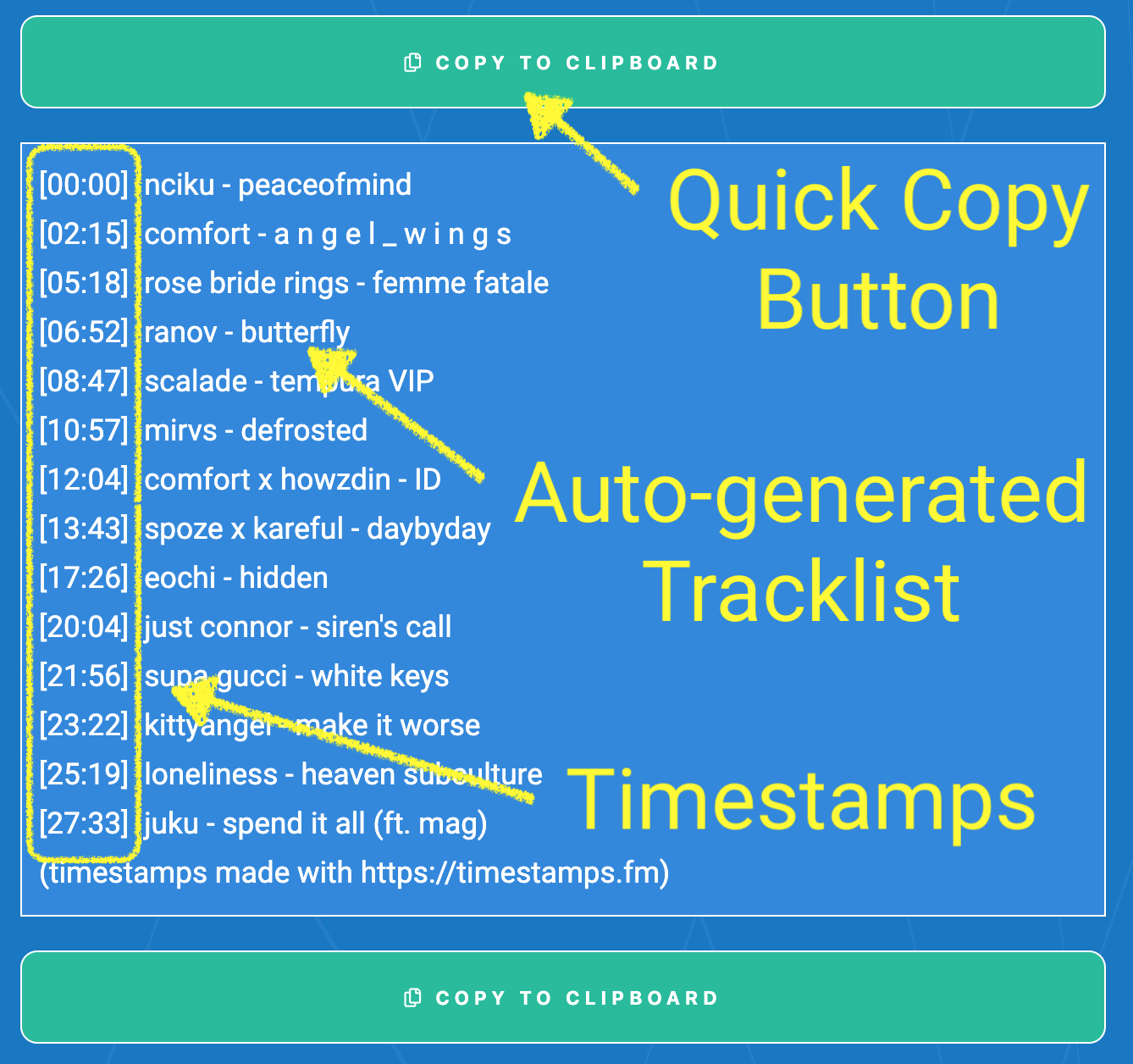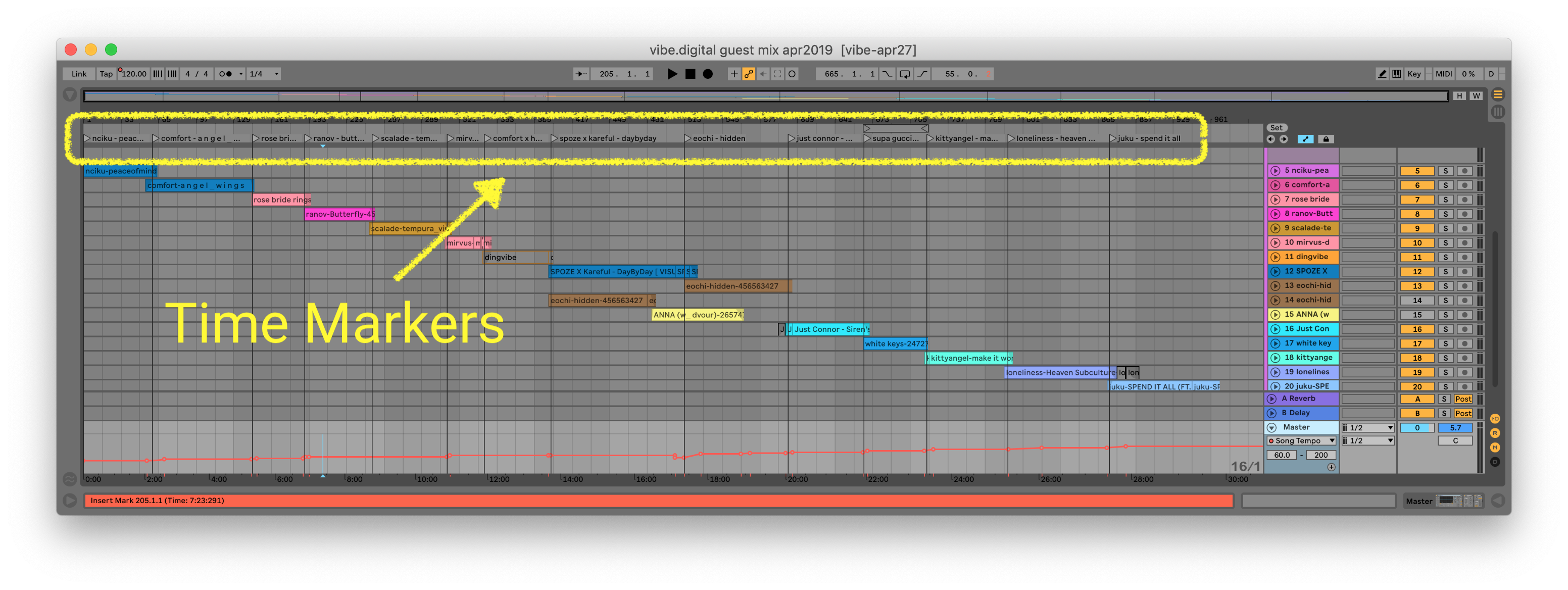Auto-generate a timestamped tracklist.
For users of
Ableton Live
 ,
FL Studio
,
FL Studio
 ,
and
Rekordbox
,
and
Rekordbox

How do I use this?
Choose your software:

Ableton Live

FL Studio

Rekordbox
How it works:
Please click one of the logos.
Ableton Live Instructions:
- Import or create a mix in an Ableton project.
- Add time markers at transitions.
- Upload the .als file.
Try uploading this free Ableton test file !
FL Studio Instructions:
- Import or create a mix in an FL Studio project.
- Add time markers at transitions.
- Upload the .flp file.
Try uploading this free FL Studio test file !
Rekordbox Instructions:
- Record a mix using Rekordbox.
- Find the .cue file that Rekordbox generated.
- Upload the .cue file.
Try uploading this free Rekordbox test file !