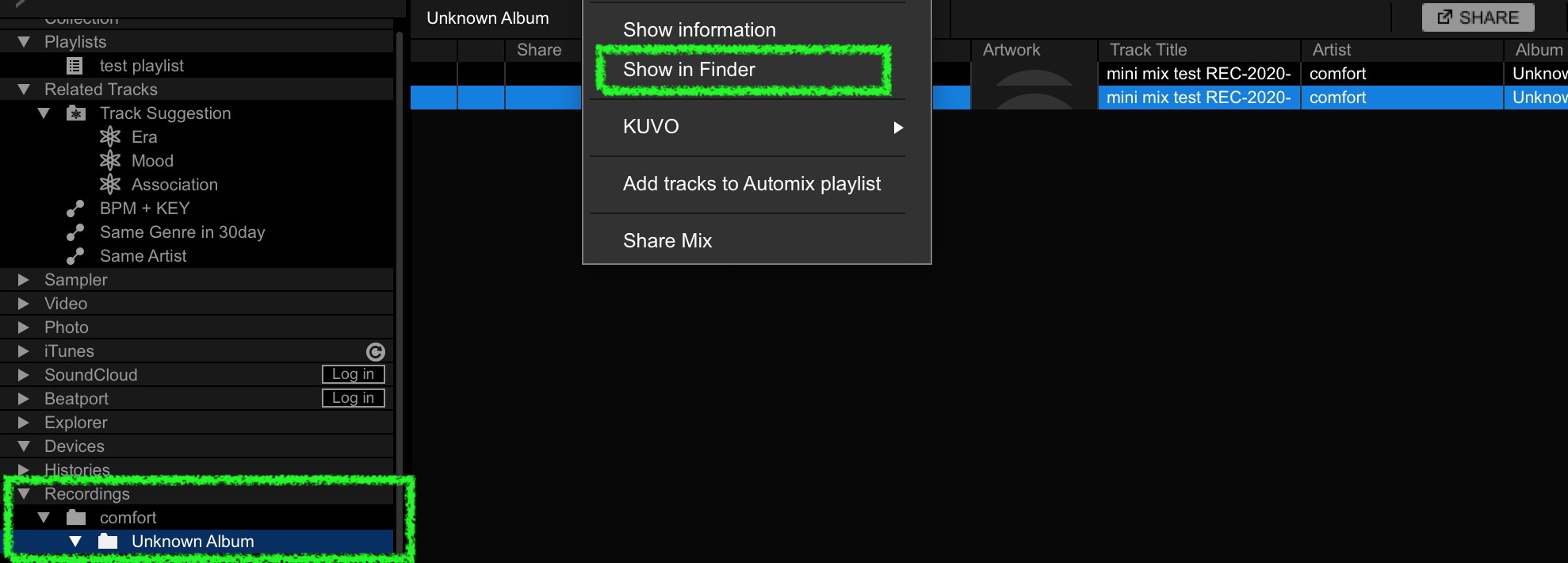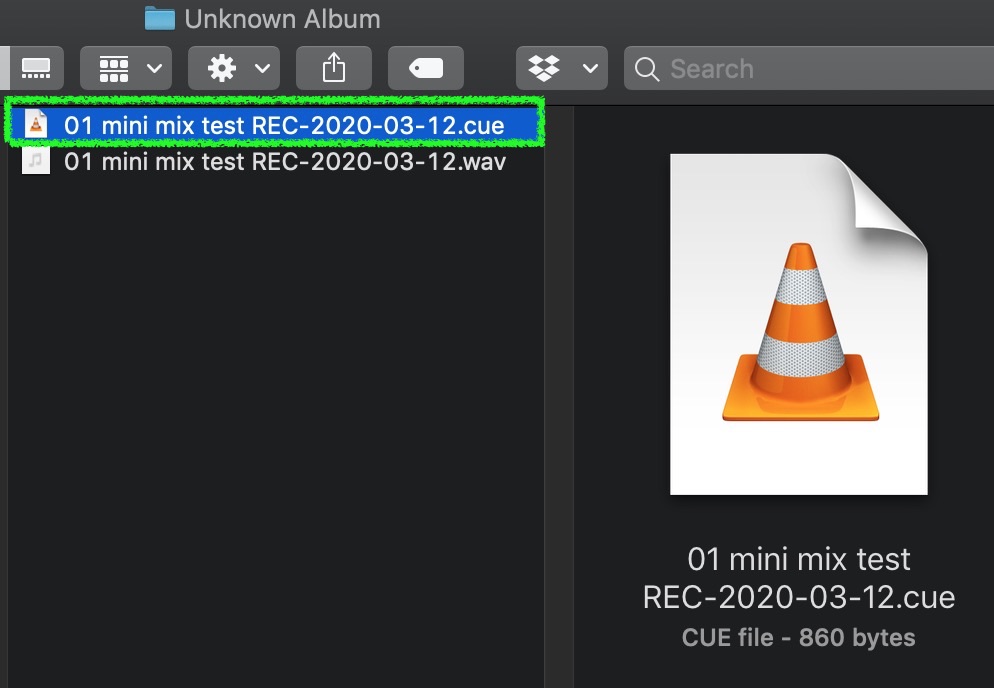Tutorial
Instructions

Ableton Live Instructions:
- Import or create a mix in an Ableton project.
- Add time markers at transitions.
- Upload the .als file.

FL Studio Instructions:
- Import or create a mix in an FL Studio project.
- Add time markers at transitions.
- Upload the .flp file.

Rekordbox Instructions:
- Record a mix using Rekordbox.
- Find the .cue file that Rekordbox generated.
- Upload the .cue file.
How to add time markers in Ableton and FL Studio:
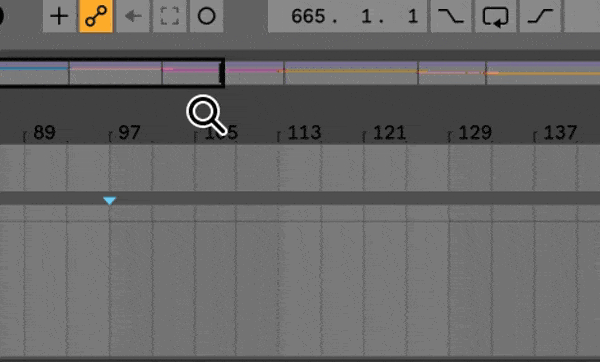
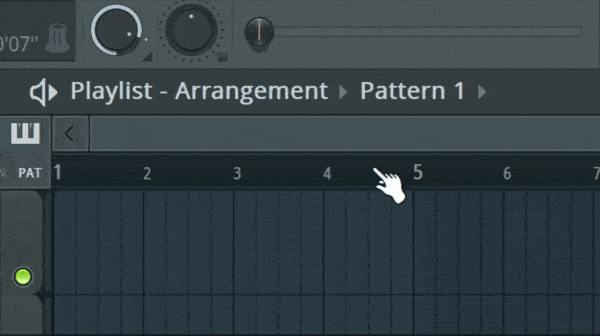
How to access rekordbox .cue file for recordings:
When a recording is done with rekordbox, it generates a .cue file with timing information.